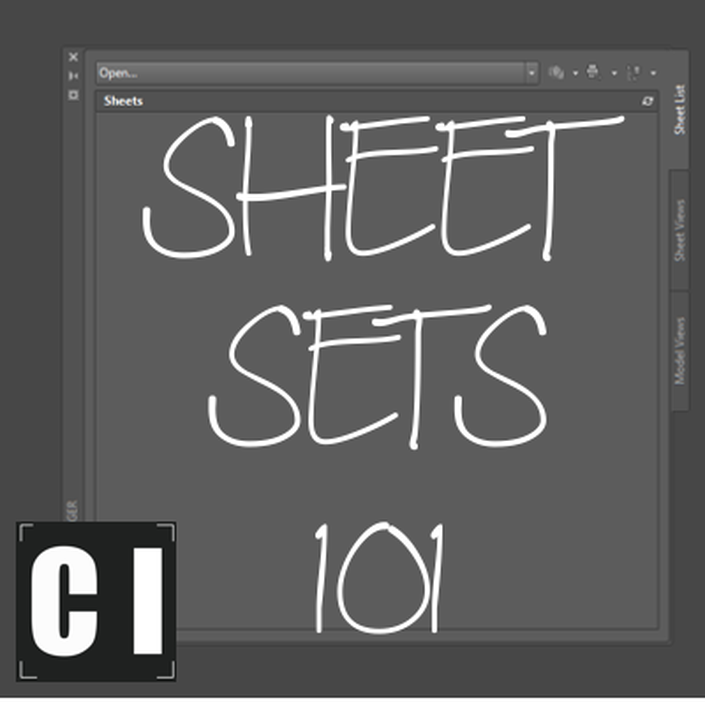
Learn Sheet Sets - A Mini Course (See Description)
In this Mini Course, Learn the ins and outs of Creating, using and editing Sheet Sets In AutoCAD
Due to popular request I have separated out the most popular topics/Modules from my Create Better CAD Drawings course and made them into there own mini Lectures. This way you can pick and choose the topics you'd like to learn about at a lower price rather than purchasing the full course bundle if you already know some of the topics.
These Mini Courses (Sheet Sets, Annotative Text and External References) are the same lectures from the full course but available individually. If you are new to AutoCAD and want to learn how to create better cad drawings, I suggest getting the full bundled course since it includes much more info and bonus content, but if you've already got an understanding of some of the topics or would like to pay as you go, then these mini courses are for you!
Here's how this Mini Course (Learn Sheet Sets) is Laid out:
Learn Sheet Sets
– Creating sheet sets from start to finish
– Customizing sheet sets with your own fields
– Using fields and automating title blocks using sheet sets
– Importing existing drawings
– Printing from your Sheet Sets and more..
– Get the CBCD Templates as a free download (over $90 Value)
– Discussion and your questions answered in the comment areas below each video
Your Instructor

My name is Brandon and I’m the founder/creator of CAD Intentions, a blog and video channel (with ~3 million views) for AutoCAD experts, enthusiasts & beginners alike. I love designing in AutoCAD and have been for over 10 years! I started CAD Intentions to be able to share tips & tricks I’ve picked up along the way and to help teach them to others.
